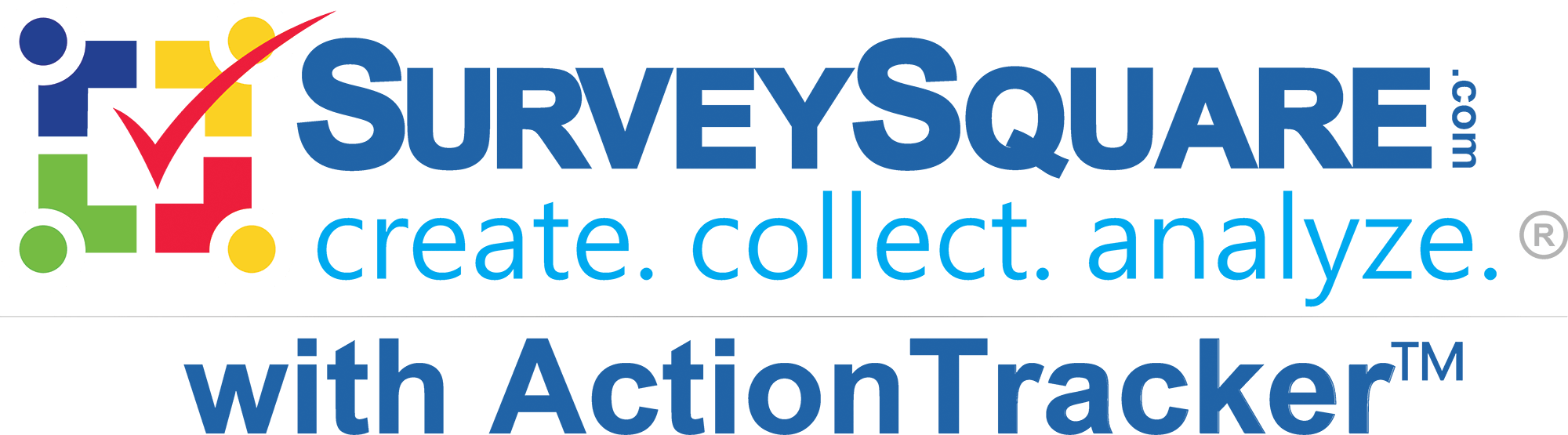Create
FAQs
Frequently Asked Questions
We’ve put together some commonly asked questions to give you more information.
SurveySquare is an online subscription-based survey service that was designed and developed from the ground up in June, 2004. SurveySquare has an expertise in creating software that makes work simple and easy. Since our service is hosted on our servers, you can immediately start benefiting from our feature rich platform.
We offer annual and monthly subscription plans for small medium and large organizations. See our Plans & Pricing page for more plan details.
After our live consultation with your team we will activate your account and call you for payment. You have the option to pay by company check or credit card online.
Absolutely! We felt that our customers would want to be able to have multiple accounts so they could share their work and be more productive. Your team can have access to any or all parts of the application. The Administrator determines who has access to the various features in SurveySquare.
No! SurveySquare is fully hosted on our own dedicated, encrypted servers. All you need is internet access.
SurveySquare.com was designed for use with the current versions of Chrome. PLEASE NOTE: Surveys may be taken with all major browsers on the market today.
We retain all of your data for at least 30 days once your subscription expires. After that, we reserve the right to purge it. If you later activate your account and for some reason you want to recover the purged information you will need to contact us directly; we might be able to recover it for you if it hasn’t been too long since you were with us last.
SurveySquare offers subscription-based services. When your current plan expires you can subscribe to a new or different plan. If your needs change during your subscription period, please contact us so we can find a plan that works better for you.
The Administrator is the only one who can set the subscription to “Not Renew” by going to their “My Account/Manage Plan” section and setting their plan to “Not Renew.” Prior to your current plan expiring, if you decide to continue with your service, you can simply go to your “My Account/Manage Plan” section and select your plan.
Yes! We know your time is valuable so we work with your team to do all of the setup. With our expertise we guide you and your team through all of the features to ensure you get the maximum benefits of our system.